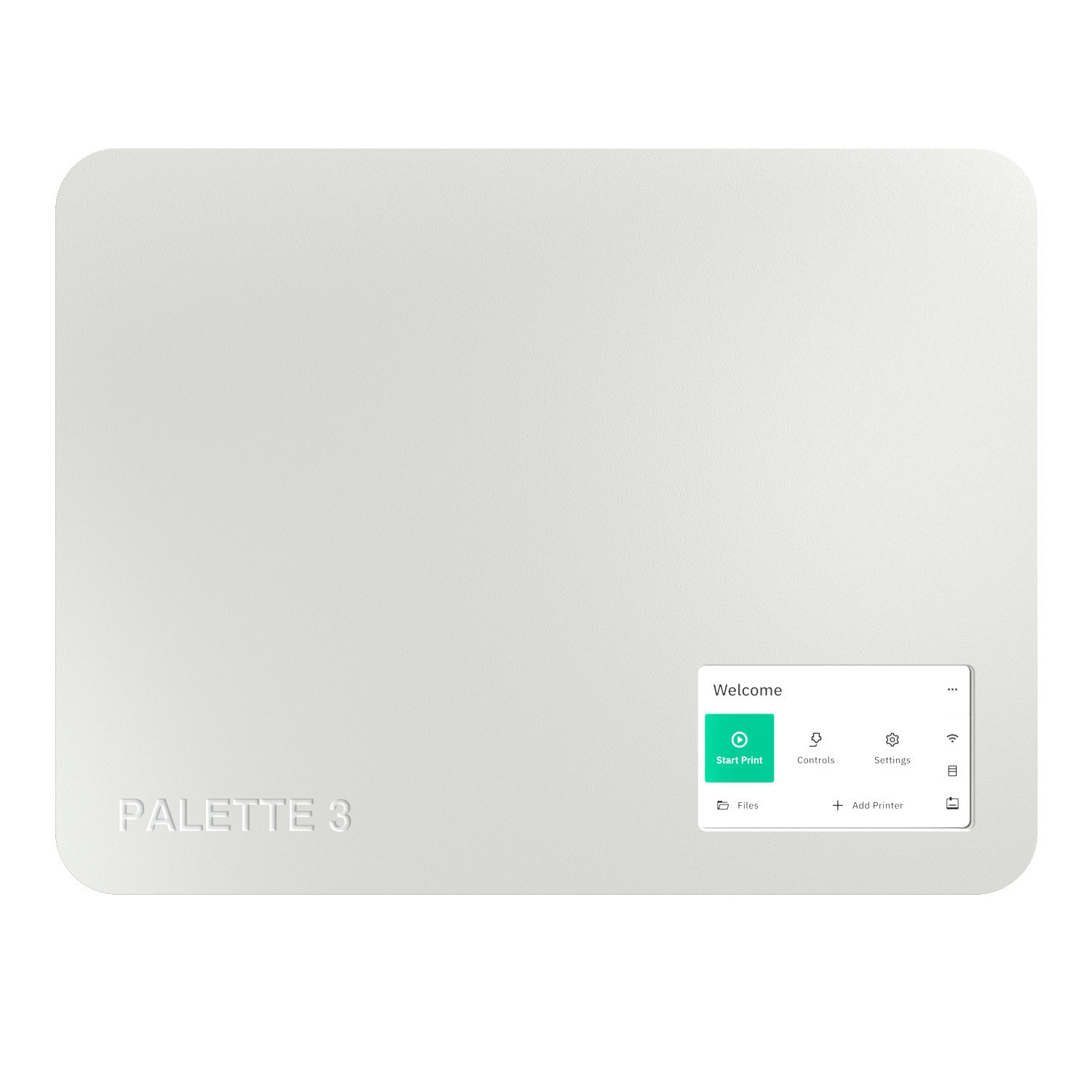Description
Palette 3
SIMPLE MULTI-MATERIAL PRINTING
RELIABLE, EFFICIENT, SEAMLESS
Transform your 3D printing experience with our best 3D printing solution yet!
With a simple plug-and-play setup, Palette 3 enables your printer to print multiple colours in one print, combine flexible and rigid materials together, and achieve high quality complex prints with soluble supports.
- Communicate your ideas and bring your prints to life with Palette 3’s 4 colour printing capabilities
- Unlock multi-material printing by combining flexible and rigid materials
- Experience Palette’s 3rd generation splice core for fast and reliable splicing
- Automated filament management system allows you to run your longer prints without interruption
- Custom designed brand new switch mechanism to make sure it performs for a long period of time
- Integrated Canvas Hub to streamline communication between all your devices for an easier user experience
- Manage all prints on the cloud with our seamless software integration of Canvas
Multi-Material Combinations
Multi Color
Several multi-color models printed in PLA.
Palette 3 enables your printer to print multiple colours in one print, with 4 inputs that allow you the flexibility to customize your prints and have back up spools of filament needed for automated filament management capabilities.
Multi-Material
Combine flexible and rigid materials together on all your prints in order to achieve high-quality, complex prints with soluble supports
Additional Features ;
Redefined Splice Core
We’ve fine-tuned the algorithms to optimize the splice core tubes as well as increase splicing speed without any compromises in reliability and durability. This has been achieved by optimizing the inside of the splice core tubes to substantially reduce the chance of filament jamming inside the splice core. In addition, we’ve upgraded the cooling capabilities by incorporating an additional fan in order to cool filament as it exits the splice, increasing splicing efficiency, making Palette 3 10% faster than Palette 2S!
Integrated Canvas Hub
Palette 3 is equipped with a built-in Canvas Hub to create a simple and seamless printing process.
Palette 3’s integrated Canvas Hub means you no longer need to purchase or set up an additional piece of hardware in order to connect all your devices. The built-in hub allows you to enjoy a much faster and easier printing experience all within one device. You will now be able to access prints through Palette’s touch screen directly and start your print within seconds. It is powerful enough to run connected Palette prints all while remotely monitoring from Canvas, even when you’re not on the same network.
Redesigned Limit Switches
Newly designed and upgraded limit switches tested to last and overcome wear and tear.
P3 is upgraded to include custom designed switches with updated materials and mechanisms made out of hardened steel in order to improve its lifespan. The design is compact, allowing for more room to incorporate improved filament monitoring and tracking throughout the device. The multi-purpose design is perfect for run-out detection because it can trigger in either direction and withstand friction from filament movement.
Larger, Higher Resolution TouchScreen Front Interface
New Features on a bigger, higher resolution screen enables an easy to use and efficient printing process. Updated screen features allow for more customizations and commands on the Palette screen itself. Start and stop your prints, and add gradients or special commands straight from the Palette 3 screen.
Compatibility
Palette 3 and Palette 3 Pro are compatible with many 3D printers, materials and slicer software on the market today. Follow the links below to find out if Palette 3/3 Pro is compatible with your set up!
What others are making with Palette 3 and Palette 3 Pro?
http://twitter.com/PalettePrinted shows customers’ Palette prints.
Showing that other people are using Palette shows that people are using Palette.
Embed the Twitter feed onto your Palette 3 product page by inserting this code into the page’s HTML.
You can adjust the width and height of the Twitter feed by changing the "600" and "800" numbers.
Follow Palette news and see prints weekly on our Mosaic Mfg Instagram as well!
Frequently Asked Questions
Q: Does Palette 3 work with 2.85mm or 3mm filament?
A: Palette 3 as well as Palette 3 Pro only work with 1.75mm filament. Printers can however be modified to print 1.75mm and Adaptors are available for purchase - contact us for more info.
Q: Is Palette 3/3 Pro able to take 3rd party materials?
A: Yes, Palette 3 will work with most 1.75mm 3rd party filaments, however Mosaic PLA ensures the most reliable printing experience for your Palette 3/3 Pro and printer. With our incredibly tight tolerances of +0.01mm/-0.03mm and upgrade spool attachment, you can maximize your Palette's life and reduce your filament waste
Q: How many colours/ materials is P3 and P3P able to handle?
A: Palette 3 has the ability to use up to 4 different colours as well as materials whereas Palette 3 Pro can take up to 8 inputs.
Q: What materials does Palette 3 work with? Can P3/P3P handle the same materials?
A: Palette 3/ 3 Pro supports several combinations of materials. A full list can be found on the Palette 3 multi-material printing guide at http://mm3d.co/multi-material. P3 and P3P can handle the same materials, P3P will do so 10% faster which becomes more important with materials that need more heat like PETG. Also P3P can hold 8 materials meaning you can have a back up of all 4 materials OR up to 8 materials in one print.
Q: Any software requirements?
A: Mosaic CANVAS software (free at https://canvas3d.io) or Chroma software (free software that accepts G-code and tells Palette 3 how much of each filament is required) works on Windows (7, 8, 10 or higher, 32-bit and 64-bit), macOS (Mountain Lion/10.8 or newer), and Linux (x64, tested on Ubuntu 16.04).